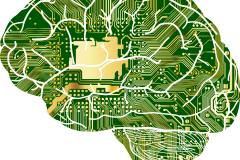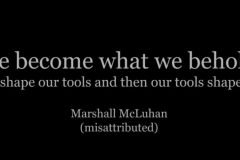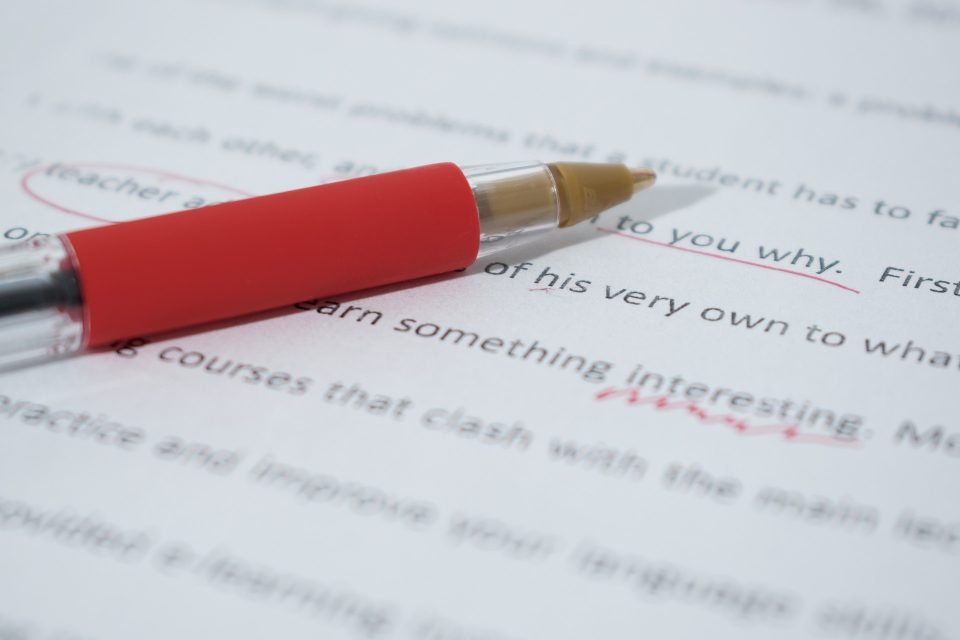
Dictation in Office 365
Dictation in Office 365 is a useful feature that allows you to write documents, emails, and other texts using speech. It is recommended to use the online version of the program you want to use. This can be especially useful for those who have difficulties writing due to writing difficulties or other physical challenges. Dictation in Office 365 can also be a time-saving solution for those who want to write quickly without having to type.
We recommend that you use the online version for the best functions!
To use dictation in Office 365, you just need to activate the feature and then start speaking. The dictation tool will automatically convert your speech to text, and you can easily edit and format the text as needed. You can also use commands to format your text, such as “new line” or “period.”
Dictation in Office 365 is supported by many different languages, so regardless of the language you prefer to write in, you can get help from the dictation tool. The feature is available in many of the Office 365 apps, such as Word, OneNote, Outlook, and PowerPoint.
Try dictation in Office 365 and discover how easy and useful it is to write using speech!
Study methods
Listen to the text with Immersive Reader, dictate the answer
Record the reading, story, or article, and get the main points. Correct any errors after you are finished, possibly in combination with Immersive Reader.
This video shows how you can use dictation in Word and Outlook